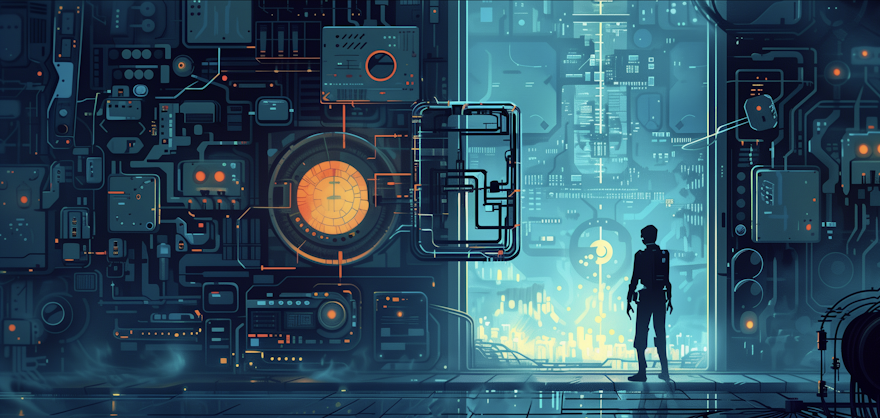I. Understanding Node Unblocker
In the realm of web scraping, Node Unblocker emerges as a powerful tool, offering users the capability to bypass restrictions and access data from websites with enhanced efficiency. In this section, we'll delve into the essence of Node Unblocker, exploring its workings, advantages, and limitations.
A. What is Node Unblocker?
Node Unblocker stands as a middleware solution designed to circumvent obstacles encountered during web scraping endeavors. It operates as an intermediary between the user's scraping script and the target website, enabling seamless access to data even in the presence of anti-scraping mechanisms such as IP blocking, CAPTCHAs, or rate limiting.
B. How does Node Unblocker work?
Node Unblocker leverages the Node.js runtime environment to facilitate web scraping tasks. It intercepts outgoing HTTP requests made by the scraping script, modifies them to disguise their origin, and forwards them to the target website.
By strategically manipulating request headers, IP addresses, and other parameters, Node Unblocker effectively evades detection mechanisms implemented by websites, ensuring uninterrupted data retrieval.
C. Advantages of using Node Unblocker
Enhanced Accessibility: Node Unblocker empowers users to access data from websites that impose restrictions or employ anti-scraping measures, expanding the scope of scraping projects.
Simplified Setup: With its straightforward installation process and intuitive configuration options, Node Unblocker offers a user-friendly experience, minimizing the complexities associated with bypassing scraping obstacles.
Dynamic Adaptability: Node Unblocker exhibits versatility in handling various scraping scenarios, including dynamic content, pagination, and session management, thereby accommodating diverse scraping requirements.
Scalability: By leveraging the asynchronous nature of Node.js, Node Unblocker facilitates efficient concurrent scraping of multiple websites, optimizing throughput and scalability.
D. Limitations and drawbacks
Resource Intensiveness: Node Unblocker's reliance on Node.js may entail higher resource consumption compared to lightweight scraping solutions, potentially impacting performance on resource-constrained systems.
Detection Risks: While Node Unblocker excels in evading detection mechanisms, websites may employ sophisticated anti-scraping techniques that can potentially identify and block Node Unblocker traffic, necessitating constant vigilance and adaptation.
Dependency on External Libraries: Node Unblocker's functionality heavily relies on third-party libraries and modules, exposing users to potential compatibility issues and vulnerabilities arising from updates or changes in these dependencies.
In the subsequent sections, we'll delve deeper into the practical aspects of Node Unblocker, exploring installation procedures, advanced techniques, best practices, and tips to maximize its effectiveness in web scraping endeavors.
This section provides a comprehensive overview of Node Unblocker, elucidating its purpose, mechanics, benefits, and shortcomings, setting the stage for further exploration in subsequent sections.
II. Setting Up Node Unblocker
Before delving into the intricacies of advanced web scraping techniques with Node Unblocker, it's imperative to ensure a robust setup that lays the foundation for seamless scraping operations.
In this section, we'll walk through the steps involved in installing and configuring Node Unblocker, enabling users to embark on their scraping journey with confidence.
A. Installing Node.js
Download and Install Node.js: Begin by downloading the appropriate installer for Node.js from the official website (https://nodejs.org/). Choose the version that corresponds to your operating system, and follow the installation instructions provided.
Verify Installation: Once Node.js is installed, open a terminal or command prompt and type
node -vto verify that Node.js has been successfully installed. You should see the installed version of Node.js displayed in the output.
B. Installing Node Unblocker package
Initialize Node.js Project: Create a new directory for your scraping project and navigate to it in the terminal or command prompt. Run the command
npm init -yto initialize a new Node.js project with default settings.Install Node Unblocker: With the project initialized, install the Node Unblocker package using npm (Node Package Manager). Run the command
npm install node-unblockerto download and install the Node Unblocker package and its dependencies.
C. Configuring Node Unblocker
Require Node Unblocker Module: In your scraping script, require the Node Unblocker module using the
require()function. This will allow you to access the functionality provided by Node Unblocker within your script.Create Node Unblocker Instance: Instantiate a new Node Unblocker object, specifying the target website URL as a parameter. This will initialize Node Unblocker for the specified website.
Handle Proxy Configuration (Optional): If you're using proxies to further anonymize your scraping requests, Node Unblocker allows you to specify proxy settings during instantiation.
D. Testing Node Unblocker setup
Send Test Request: To verify that Node Unblocker is functioning correctly, send a test request to the target website using Node Unblocker's
request()method. This method accepts the same parameters as Node.js's nativehttp.request()method.Inspect Response: Examine the response received from the target website to ensure that Node Unblocker successfully retrieved the requested data. This confirms that Node Unblocker is properly configured and ready for use in your scraping endeavors.
By following these steps, users can establish a robust Node Unblocker setup, laying the groundwork for efficient and effective web scraping operations. In the subsequent sections, we'll delve into advanced techniques and best practices for maximizing the potential of Node Unblocker in scraping diverse datasets.
This section provides a detailed guide for setting up Node Unblocker, encompassing installation, configuration, and testing procedures to ensure a smooth transition into advanced web scraping endeavors.
III. Advanced Techniques with Node Unblocker
Having established a solid foundation with Node Unblocker, it's time to explore advanced techniques that leverage its capabilities to overcome common challenges encountered in web scraping.
In this section, we'll delve into various strategies and methodologies for maximizing the effectiveness of Node Unblocker in scraping dynamic content, handling pagination, managing authentication, and mitigating rate limits.
A. Customizing Request Headers
User-Agent Spoofing: Modify the User-Agent header of outgoing requests to mimic legitimate browser behavior, reducing the likelihood of detection and blocking by the target website.
Referer Header Manipulation: Adjust the Referer header to simulate referral traffic, providing a contextually relevant origin for scraping requests and enhancing stealthiness.
Accept-Language Header Adjustment: Tailor the Accept-Language header to specify the preferred language for content negotiation, enabling scraping of localized or language-specific data.
B. Handling Dynamic Content
Emulating User Interactions: Utilize headless browser automation frameworks such as Puppeteer or Playwright in conjunction with Node Unblocker to simulate user interactions and scrape dynamically generated content.
Monitoring Network Activity: Employ network monitoring tools like Wireshark or browser developer tools to analyze WebSocket traffic and AJAX requests, facilitating extraction of dynamically loaded data.
C. Implementing Pagination
URL Parameter Manipulation: Dynamically generate pagination URLs by incrementing or modifying query parameters to traverse paginated content and retrieve additional data.
Scraping Pagination Controls: Extract pagination links or controls from the HTML structure of the target website and programmatically navigate through successive pages using Node Unblocker.
D. Managing Authentication and Sessions
Session Persistence: Maintain session state across multiple scraping requests by persisting cookies or authentication tokens between subsequent interactions with the target website.
Authentication Proxying: Authenticate with the target website via a proxy server to obfuscate the origin of scraping requests and circumvent IP-based authentication restrictions.
E. Handling Rate Limits and IP Blocking
Rate Limit Mitigation: Implement strategies such as request throttling, randomized delays, or distributed scraping to mitigate the impact of rate limits imposed by the target website.
Proxy Rotation: Rotate IP addresses or switch between different proxy servers at regular intervals to evade IP-based blocking and distribute scraping traffic across multiple endpoints.
By incorporating these advanced techniques into your scraping workflow, you can leverage the full potential of Node Unblocker to overcome obstacles and extract valuable data from even the most challenging websites.
In the next section, we'll explore best practices and tips for optimizing scraping performance and maintaining compliance with ethical standards.
This section delves into advanced methodologies and strategies for enhancing the capabilities of Node Unblocker in overcoming common obstacles encountered in web scraping endeavors.
IV. Best Practices and Tips
In the pursuit of efficient and ethical web scraping using Node Unblocker, adhering to best practices and implementing proven strategies is essential.
This section elucidates a comprehensive set of guidelines and tips to optimize scraping performance, ensure compliance with website terms of service, and mitigate potential risks associated with scraping activities.
A. Optimizing Scraping Performance
Concurrent Request Handling: Leverage Node.js's asynchronous nature to handle multiple scraping requests concurrently, maximizing throughput and efficiency.
Caching Mechanisms: Implement caching mechanisms to store and reuse previously scraped data, reducing redundant requests and minimizing server load.
Request Throttling: Employ request throttling techniques to regulate the frequency of scraping requests and prevent overwhelming the target website's servers.
B. Handling Errors and Exceptions Gracefully
Error Handling: Implement robust error handling mechanisms to gracefully handle errors and exceptions encountered during scraping operations, ensuring continuity and resilience.
Retry Policies: Define retry policies to automatically retry failed requests or recover from transient errors, mitigating disruptions to scraping workflows.
C. Respecting Website Terms of Service
Robots.txt Compliance: Respect the directives outlined in the target website's robots.txt file, adhering to crawl rate limits and exclusion rules to maintain positive relations with website administrators.
Terms of Service Compliance: Familiarize yourself with the terms of service of the target website and abide by any restrictions or usage policies specified therein to avoid legal repercussions.
D. Using Proxies with Node Unblocker
Proxy Rotation: Rotate IP addresses or switch between different proxy servers at regular intervals to distribute scraping traffic and mitigate the risk of IP-based blocking.
Proxy Authentication: If using authenticated proxies, ensure proper handling of authentication credentials within your scraping script to authenticate with proxy servers seamlessly.
E. Monitoring and Debugging Scraping Processes
Logging and Monitoring: Implement logging mechanisms to record scraping activity, monitor performance metrics, and detect anomalies or errors in real-time.
Debugging Tools: Utilize debugging tools such as browser developer tools, network analyzers, or logging libraries to troubleshoot issues and optimize scraping scripts for improved efficiency.
By incorporating these best practices and tips into your web scraping workflow, you can harness the full potential of Node Unblocker while maintaining ethical integrity and compliance with website policies.
Remember to continuously adapt and refine your approach based on evolving requirements and challenges encountered in your scraping endeavors.
This section encapsulates essential guidelines and recommendations for maximizing the effectiveness and ethicality of web scraping activities conducted using Node Unblocker.
![[object Object]](/lib_SLtGOhhvedImZqKo/eyJgyyHKyvaJXons.png?w=290)