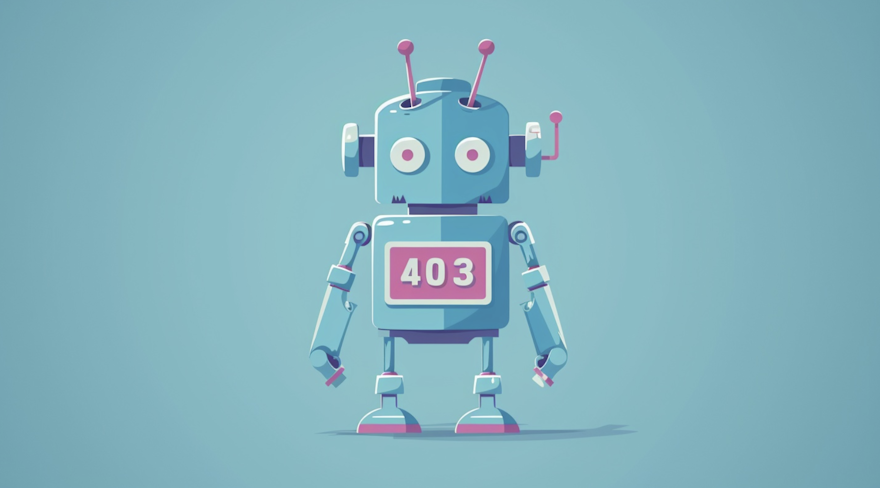Section 1: Understanding Error 403 in Web Scraping
Definition and Overview
The HTTP 403 status code is a common response when accessing web content, signifying "Forbidden."
This error occurs when a web server understands the request but refuses to authorize it. In the context of web scraping, encountering a 403 error typically means that the server has identified your request as unauthorized, often due to security policies or bot detection mechanisms.
In web scraping, 403 errors are prevalent, particularly when targeting websites protected by advanced security measures such as Cloudflare or Akamai.
These services employ sophisticated algorithms to detect and block automated traffic, ensuring that only legitimate users gain access to their content. As a result, scrapers frequently face 403 errors when their requests are flagged as non-human or suspicious.
Causes of 403 Errors
The root causes of 403 errors in web scraping can be broadly categorized into server-side restrictions and client-side issues.
Server-Side Restrictions:
- Access Control Policies: Some websites restrict access to specific resources based on user permissions, geographic location, or IP address. If your scraper lacks the necessary credentials or is coming from a blocked region, a 403 error will be returned.
- Rate Limiting and Traffic Throttling: Websites often implement rate limiting to control the number of requests from a single IP address within a specified timeframe. Exceeding these limits can result in temporary or permanent bans, leading to 403 errors.
- Anti-Bot Measures: Advanced anti-bot systems like Cloudflare and Akamai can identify and block automated traffic. These systems analyze various aspects of the request, such as headers, user-agent strings, and request patterns, to determine if the traffic is human-like.
Client-Side Issues:
- Invalid or Incomplete HTTP Request Parameters: Incorrectly formatted headers, missing cookies, or improper HTTP methods can cause servers to reject requests with a 403 status.
- Identifiable Bot Behavior: Using default settings or common scraping libraries without customization can make your scraper easily detectable. Standard user-agent strings or predictable request intervals can flag your traffic as automated.
Differentiating Between Legitimate 403 Errors and Anti-Bot Measures
Understanding whether a 403 error is due to legitimate access control policies or anti-bot measures is crucial for implementing effective solutions.
Identifying Bot Detection:
- Examine Server Responses: Analyze the details of the 403 error response. Some servers provide specific messages indicating the reason for the block, such as "Access Denied" or "Bot Traffic Detected."
- Check Request Headers: Compare the headers of successful requests from a browser with those of your scraper. Differences can highlight missing or suspicious parameters that trigger bot detection systems.
- Test with Different User Agents and IPs: Rotate user agents and use different IP addresses to see if the block is consistent. If certain user agents or IPs get through, it indicates bot detection rather than strict access control.
Steps to Diagnose 403 Errors:
- Reproduce the Error Manually: Attempt to access the target URL through a web browser. If the content is accessible manually but not programmatically, the issue likely lies in how the requests are being made.
- Review Server Logs: If you have access to server logs (for your own site or a cooperative site), check the logs for clues about why requests are being blocked.
- Analyze the Website's Security Measures: Use tools like WhatWaf or Wafw00f to identify the web application firewall (WAF) protecting the site. Understanding the specific anti-bot measures in place can guide your approach to bypassing them.
By thoroughly understanding the causes of 403 errors and distinguishing between legitimate restrictions and bot detection mechanisms, you can develop targeted strategies to overcome these challenges and successfully scrape web content.
Section 2: Techniques to Prevent and Bypass 403 Errors
Setting Up Fake User Agents
One of the most straightforward techniques to bypass 403 errors is to use fake user agents. A user agent string is sent by the web client to identify itself to the web server. Non-browser web clients, such as scraping libraries, often have distinctive user agents that can be easily detected and blocked by servers.
Importance of User Agents in Web Scraping
User agents play a critical role in web scraping by helping scrapers mimic genuine user behavior. By using user agent strings that correspond to popular browsers, scrapers can make their requests appear as though they are coming from real users, thereby reducing the likelihood of being blocked.
How to Implement Fake User Agents in Different Programming Languages
Python:

JavaScript (Node.js using Axios):

Examples of User Agent Strings
- Chrome on Windows:
Mozilla/5.0 (Windows NT 10.0; Win64; x64) AppleWebKit/537.36 (KHTML, like Gecko) Chrome/91.0.4472.124 Safari/537.36 - Firefox on Mac:
Mozilla/5.0 (Macintosh; Intel Mac OS X 10.15; rv:89.0) Gecko/20100101 Firefox/89.0 - Safari on iPhone:
Mozilla/5.0 (iPhone; CPU iPhone OS 14_6 like Mac OS X) AppleWebKit/605.1.15 (KHTML, like Gecko) Version/14.0 Mobile/15E148 Safari/604.1
Optimizing Request Headers
In addition to using fake user agents, optimizing the entire set of request headers can help in bypassing 403 errors. Well-configured headers make your requests look more like those coming from a real browser.
Overview of HTTP Request Headers HTTP request headers provide essential information about the request context, such as the type of content that is acceptable, the preferred language, and details about the client (e.g., user agent).
Customizing Headers to Mimic Real Browser Requests To avoid detection, your scraper should send headers that closely match those sent by a real browser. Here’s how you can configure headers in Python and JavaScript:
Python:

JavaScript (Node.js using Axios):

Examples of Optimized Header Configurations Including headers like Accept, Accept-Language, Accept-Encoding, Connection, and Referer helps in creating a more believable request. Ensure that these headers match the behavior of a typical web browser.
Using Rotating Proxies
To mitigate the risk of IP bans and distribute your requests more evenly, using rotating proxies is essential. Proxies can mask your IP address, making it harder for the server to detect and block your scraping activities.
The Role of Proxies in Avoiding IP Bans
Proxies act as intermediaries between your scraper and the target server. By rotating through a pool of proxies, you can distribute your requests across multiple IP addresses, reducing the likelihood of getting blocked.
Setting Up Proxy Rotation for Large-Scale Scraping
Python:

JavaScript (Node.js using Axios):

Selecting the Right Type of Proxy (Residential, Datacenter, etc.)
- Residential Proxies: These proxies come from real residential IP addresses and are less likely to be blocked by websites.
- Datacenter Proxies: These are faster and cheaper but can be easily detected and blocked by sophisticated anti-bot systems.
By implementing these techniques, you can effectively prevent and bypass 403 errors in web scraping, ensuring that your scraping operations run smoothly and successfully.
Section 3: Advanced Methods for Overcoming 403 Errors
Headless Browsers and Browser Automation
Introduction to Headless Browsers (Selenium, Puppeteer)
Headless browsers operate without a graphical user interface, allowing you to interact with web pages programmatically. Tools like Selenium and Puppeteer simulate real user behavior by rendering JavaScript, filling out forms, and navigating through websites just as a human would, making them effective for bypassing 403 errors caused by bot detection systems.
Using Selenium to Bypass 403 Errors
Selenium is a popular browser automation tool that can drive a browser to perform actions such as clicking buttons, filling out forms, and scrolling through pages. It supports multiple programming languages, including Python, Java, and JavaScript.
Python Example:

JavaScript Example using Puppeteer:

By automating interactions and rendering JavaScript, headless browsers can effectively mimic real user behavior, reducing the chances of being blocked.
Anti-Bot Services and Plugins
Overview of Popular Anti-Bot Detection Services
Anti-bot services like Cloudflare, Akamai, and DataDome employ sophisticated mechanisms to detect and block automated traffic. These systems analyze request patterns, headers, and behaviors to identify non-human interactions.
Using Tools Like Undetected ChromeDriver and Cloudscraper
Undetected ChromeDriver: Undetected ChromeDriver is a Selenium plugin that modifies ChromeDriver to avoid detection by anti-bot systems. It bypasses bot detection by making the browser instance more human-like.
Python Example:

Cloudscraper: Cloudscraper is a Python library designed to bypass Cloudflare's anti-bot protection. It mimics a real browser and solves JavaScript challenges automatically.
Python Example:

These tools help automate the process of bypassing anti-bot systems, making it easier to scrape content without being blocked.
Implementing Delays and Randomization
The Importance of Timing in Web Scraping Timing plays a crucial role in avoiding detection. Regular, predictable request patterns are easily identified as automated behavior. Implementing delays and randomizing requests can make your scraper appear more human-like.
Adding Delays and Randomization to Requests
Python Example:

JavaScript Example:

By implementing random delays between requests, you can significantly reduce the likelihood of your scraper being detected and blocked.
These advanced methods—using headless browsers, leveraging anti-bot services, and implementing strategic delays and randomization—provide robust solutions to overcome 403 errors in web scraping. Combining these techniques ensures a higher success rate and smoother scraping operations.
Section 4: Case Studies, Monitoring, and Best Practices
Real-World Examples of Bypassing 403 Errors
Case Study 1: Scraping an E-Commerce Website
- Challenge: Constant 403 errors due to aggressive anti-bot measures.
- Solution: Implemented rotating residential proxies, customized request headers to mimic a popular browser, and used Selenium for dynamic content rendering.
- Outcome: Successfully scraped product data without interruptions, maintaining a high success rate and avoiding detection.
Case Study 2: Data Extraction from a News Portal
- Challenge: Frequent IP bans and 403 errors after several requests.
- Solution: Used a headless browser (Puppeteer) to simulate human interactions, added random delays between requests, and diversified user-agent strings.
- Outcome: Achieved continuous data extraction with minimal 403 errors, ensuring timely updates for the news aggregation platform.
Case Study 3: Academic Research Data Collection
- Challenge: Accessing restricted academic articles resulted in 403 errors.
- Solution: Employed a combination of fake user agents, session management, and Cloudscraper to bypass anti-bot systems.
- Outcome: Efficiently collected required data for research purposes, maintaining access to academic content without frequent disruptions.
Monitoring and Debugging
Tools and Techniques for Monitoring Scraping Activities
- Real-Time Monitoring: Implement tools like Grafana and Prometheus to track scraping activity in real-time. Monitor metrics such as request rates, response statuses, and error occurrences to detect and address issues promptly.
- Log Analysis: Maintain detailed logs of all requests and responses. Analyze logs to identify patterns that lead to 403 errors, enabling proactive adjustments to scraping strategies.
Debugging 403 Errors in Real-Time
- Network Inspection: Use browser developer tools (e.g., Chrome DevTools) to inspect network activity. Compare successful manual requests with blocked automated requests to identify discrepancies.
- Detailed Error Logging: Capture the exact context of 403 errors, including request headers, payloads, and server responses. Use this information to refine your request structure and avoid detection.
Analyzing Server Responses for Troubleshooting
- Response Headers: Examine server response headers for clues about the reason for the 403 error. Look for specific security policies, missing headers, or indications of rate limiting.
- Content Analysis: Analyze the content of error pages for additional information or hints about the blocking mechanism. Some error pages may provide details on the security measures in place.
Implementing Advanced Techniques for Robust Scraping
Session Management and Cookie Handling
- Maintaining Sessions: Use session management to maintain a persistent state across multiple requests. This helps in bypassing anti-bot measures that rely on session-based tracking.
- Handling Cookies: Properly handle and store cookies to maintain session continuity. Ensure that your scraper sends cookies as a real browser would, preserving authentication and other session-related information.
Advanced Proxy Management
- Residential vs. Datacenter Proxies: Understand the differences between residential and datacenter proxies. Residential proxies are often more reliable for avoiding detection, while datacenter proxies are faster and cheaper.
- Proxy Pooling: Implement a proxy pool to manage multiple proxies effectively. Use a load balancer to distribute requests evenly across the pool, avoiding rate limits on individual proxies.
Dynamic Content Handling
- JavaScript Rendering: Use headless browsers or tools like Selenium and Puppeteer to handle pages that rely heavily on JavaScript for content rendering. This allows you to interact with and scrape dynamic content.
- AJAX Requests: Intercept and replicate AJAX requests to extract data directly from API endpoints used by the target website. This approach can be more efficient than rendering the entire page.
IP Rotation and Geo-Location Spoofing
- Rotating IP Addresses: Regularly change IP addresses using a pool of proxies to avoid detection. Each request should appear to come from a different IP to mimic real user behavior.
- Geo-Location Spoofing: Use proxies from different geographic locations to access region-specific content and to appear as a legitimate local user. This technique helps in bypassing geo-restrictions and accessing diverse datasets.
Conclusion
Bypassing 403 errors in web scraping requires a combination of strategic techniques and advanced tools. Understanding the underlying causes of 403 errors, customizing request headers, using rotating proxies, and employing headless browsers are fundamental steps in preventing and overcoming these obstacles.
Monitoring and debugging are crucial for maintaining the effectiveness of your scraping operations. Real-time monitoring, detailed logging, and network inspection help in identifying and addressing issues promptly. Advanced techniques such as session management, captcha solving, dynamic content handling, and IP rotation enhance the robustness of your scraping activities.
The case studies presented illustrate practical applications of these methods, demonstrating how various challenges can be overcome with the right strategies. By continuously refining your approach and adapting to new anti-bot measures, you can achieve reliable and efficient web scraping results.
Incorporating these best practices ensures that your web scraping efforts are not only successful but also sustainable, enabling you to gather the data you need without frequent interruptions.
![[object Object]](/lib_SLtGOhhvedImZqKo/eyJgyyHKyvaJXons.png?w=290)