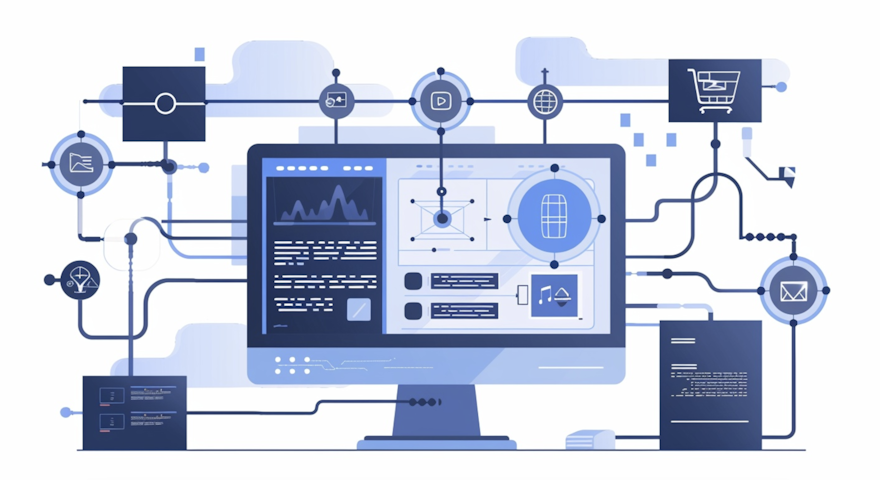Introduction to ScrapeGraphAI
ScrapeGraphAI represents a transformative leap in the realm of web scraping. This advanced Python library leverages the power of large language models (LLMs) to create dynamic and efficient scraping pipelines for websites, documents, and XML files.
Traditional web scraping methods often require extensive programming knowledge and are prone to breaking when website structures change. ScrapeGraphAI overcomes these limitations by allowing users to define their data extraction needs through simple natural language prompts, making the entire process more intuitive and less error-prone.
With its robust architecture and innovative approach, ScrapeGraphAI is set to revolutionize how businesses, researchers, and developers collect and utilize data from the web. This article explores the features, setup, and practical applications of ScrapeGraphAI, providing a comprehensive guide to harnessing its full potential.
Section 1: Introduction to ScrapeGraphAI
Overview of ScrapeGraphAI
ScrapeGraphAI is an open-source Python library designed to simplify web scraping through the use of advanced AI models. By integrating large language models (LLMs) and directed graph logic, it enables users to create sophisticated scraping pipelines that can adapt to various data sources and formats. Whether you need to scrape static websites, dynamic pages, or structured documents, ScrapeGraphAI provides the tools to do so efficiently.
The library's key objective is to democratize web scraping by lowering the technical barrier to entry. Users can describe the data they need in plain English, and ScrapeGraphAI will handle the complexities of fetching and structuring this data. This makes it an ideal tool for those who may not have extensive programming expertise but still require powerful data extraction capabilities.
Key Features and Benefits
ScrapeGraphAI offers a range of features that set it apart from traditional scraping tools:
Leveraging Large Language Models (LLMs)
At the heart of ScrapeGraphAI is its use of LLMs to interpret user queries and generate appropriate scraping tasks. These models understand natural language inputs, allowing users to specify their data needs without writing intricate code. This results in a more accessible and user-friendly scraping experience.
Dynamic Scraping Pipelines
ScrapeGraphAI employs a unique graph-based logic to create flexible and resilient scraping pipelines. Each pipeline is composed of nodes and edges that represent different tasks and data flows. This modular approach ensures that the scraping process can adapt to changes in website structures, reducing the need for constant maintenance and updates.
Simplified User Interface and Experience
By focusing on ease of use, ScrapeGraphAI eliminates many of the pain points associated with traditional web scraping. Users can quickly set up and run scraping tasks through straightforward configurations and natural language prompts, significantly speeding up the data extraction process.
Comparison with Traditional Scraping Tools
Traditional web scraping methods, such as using BeautifulSoup or Scrapy, involve manually writing scripts to navigate web pages and extract data. These scripts often require a deep understanding of HTML, CSS, and JavaScript, making the process time-consuming and error-prone. Additionally, any changes in the website's structure can break the scraping script, necessitating frequent maintenance.
In contrast, ScrapeGraphAI abstracts away much of this complexity. By using LLMs to interpret user instructions and generate adaptive scraping pipelines, it minimizes the need for manual intervention. This not only makes the scraping process faster and more reliable but also opens up web scraping to a broader audience who may not have advanced technical skills.
Furthermore, ScrapeGraphAI's graph-based approach provides greater flexibility and resilience. Pipelines can be easily modified and extended, allowing users to handle a wide variety of scraping tasks without having to rewrite large portions of their code. This modularity is particularly beneficial for projects that require ongoing data collection from multiple sources.
Overall, ScrapeGraphAI offers a powerful and user-friendly alternative to traditional scraping tools, making it easier than ever to extract valuable data from the web.
Section 2: Setting Up ScrapeGraphAI
Installation and Requirements
Getting started with ScrapeGraphAI is straightforward, but there are a few prerequisites and steps you need to follow to set up the library properly. This section covers the system requirements, installation process, and setting up the development environment.
System Requirements and Dependencies
Before installing ScrapeGraphAI, ensure that your system meets the following requirements:
- Python 3.7 or higher
- pip (Python package installer)
- Internet connection to download dependencies
Step-by-Step Installation Guide
Follow these steps to install ScrapeGraphAI:
# Step 1: Update pip
pip install --upgrade pip
# Step 2: Install ScrapeGraphAI
pip install scrapegraphaiOnce the installation is complete, you can verify the installation by importing ScrapeGraphAI in a Python script:
import scrapegraphai
print("ScrapeGraphAI installed successfully!")Setting Up the Development Environment
To streamline your development process, consider setting up a virtual environment. This keeps your project dependencies isolated and manageable.
# Step 1: Create a virtual environment
python -m venv venv
# Step 2: Activate the virtual environment
# On Windows
venv\Scripts\activate
# On macOS/Linux
source venv/bin/activate
# Step 3: Install ScrapeGraphAI within the virtual environment
pip install scrapegraphaiConfiguration and Initialization
After installing ScrapeGraphAI, the next step is to configure and initialize it for your scraping projects. This involves setting up the initial configuration file and understanding its structure.
Initial Configuration Settings
ScrapeGraphAI uses a configuration file to manage settings for your scraping tasks. Here's a basic example of a configuration file:
{
"llm": {
"model": "bedrock/anthropic.claude-3-sonnet-20240229-v1:0"
},
"embeddings": {
"model": "bedrock/cohere.embed-multilingual-v3"
},
"pipeline": {
"nodes": [
{
"type": "fetch",
"url": "https://example.com"
},
{
"type": "extract",
"pattern": "//h1/text()"
}
]
}
}Understanding the Configuration File Structure
The configuration file is divided into several sections:
- llm: Specifies the language model to be used for processing natural language inputs.
- embeddings: Defines the model for generating embeddings, which are used for understanding the structure and content of the data.
- pipeline: Contains the nodes that define the steps of the scraping process. Each node represents a task, such as fetching a URL or extracting data using a pattern.
Example Configuration Setups for Various Use Cases
Here are some example configurations for different use cases:
Example 1: Scraping a Static Website
{
"llm": {
"model": "bedrock/anthropic.claude-3-sonnet-20240229-v1:0"
},
"embeddings": {
"model": "bedrock/cohere.embed-multilingual-v3"
},
"pipeline": {
"nodes": [
{
"type": "fetch",
"url": "https://example.com/static-page"
},
{
"type": "extract",
"pattern": "//div[@class='content']/text()"
}
]
}
}Example 2: Scraping Dynamic Content with Selenium
{
"llm": {
"model": "bedrock/anthropic.claude-3-sonnet-20240229-v1:0"
},
"embeddings": {
"model": "bedrock/cohere.embed-multilingual-v3"
},
"pipeline": {
"nodes": [
{
"type": "fetch",
"method": "selenium",
"url": "https://example.com/dynamic-page"
},
{
"type": "extract",
"pattern": "//span[@class='dynamic-content']/text()"
}
]
}
}Integration with Other Tools and Libraries
ScrapeGraphAI can be integrated with various tools and libraries to enhance its functionality and streamline your data processing workflow.
Integrating with Popular Web Scraping Libraries
ScrapeGraphAI can work alongside traditional web scraping libraries like BeautifulSoup and Selenium to handle complex scraping tasks.
from scrapegraphai import ScrapeGraph
from bs4 import BeautifulSoup
from selenium import webdriver
# Example: Using ScrapeGraphAI with BeautifulSoup
graph = ScrapeGraph(config_path='config.json')
response = graph.run()
soup = BeautifulSoup(response.content, 'html.parser')
data = soup.find_all('div', class_='data')
for item in data:
print(item.text)Using ScrapeGraphAI with Data Processing Tools
Integrate ScrapeGraphAI with data processing tools like Pandas to manipulate and analyze the extracted data.
import pandas as pd
from scrapegraphai import ScrapeGraph
# Run the ScrapeGraphAI pipeline
graph = ScrapeGraph(config_path='config.json')
response = graph.run()
# Convert the extracted data to a DataFrame
data = response['data']
df = pd.DataFrame(data)
print(df.head())Connecting to Cloud Services and APIs
ScrapeGraphAI can be integrated with cloud services like AWS or Google Cloud to enhance its capabilities and store the scraped data securely.
import boto3
from scrapegraphai import ScrapeGraph
# Set up AWS S3 client
s3 = boto3.client('s3', aws_access_key_id='YOUR_ACCESS_KEY', aws_secret_access_key='YOUR_SECRET_KEY')
# Run the ScrapeGraphAI pipeline
graph = ScrapeGraph(config_path='config.json')
response = graph.run()
# Upload the data to S3
s3.put_object(Bucket='your-bucket-name', Key='scraped-data.json', Body=json.dumps(response['data']))By following these steps, you can set up ScrapeGraphAI and integrate it with various tools and services to create powerful, flexible, and efficient web scraping solutions.
Section 3: Building Scraping Pipelines
Understanding the Graph Logic
ScrapeGraphAI employs a graph-based logic to structure and execute scraping tasks. Each graph represents a scraping pipeline, composed of nodes and edges, which define the steps and flow of data extraction. This modular approach allows for flexibility and adaptability, making it easy to handle a variety of scraping scenarios.
Components of a Scraping Graph
The main components of a scraping graph are:
- Nodes: Represent individual tasks within the pipeline, such as fetching data, extracting information, or processing content.
- Edges: Define the flow of data between nodes, determining the order of execution and the passing of information from one task to the next.
Designing Efficient Scraping Pipelines
When designing scraping pipelines, it's essential to consider the following:
- Task specificity: Clearly define the purpose of each node to ensure efficient and accurate data extraction.
- Data flow: Establish a logical sequence of tasks to avoid unnecessary processing and to streamline the pipeline.
- Modularity: Design nodes to be reusable and adaptable for different scraping tasks, enhancing the pipeline's flexibility.
Creating Simple Scraping Pipelines
Building a basic scraping pipeline with ScrapeGraphAI involves defining a series of nodes and edges that perform specific tasks. Let's start with a simple example of scraping a static website.
Basic Pipeline Example: Scraping a Static Website
from scrapegraphai import ScrapeGraph
# Define the graph configuration
config = {
"llm": {"model": "bedrock/anthropic.claude-3-sonnet-20240229-v1:0"},
"embeddings": {"model": "bedrock/cohere.embed-multilingual-v3"},
"pipeline": {
"nodes": [
{"type": "fetch", "url": "https://example.com"},
{"type": "extract", "pattern": "//h1/text()"}
]
}
}
# Create and run the graph
graph = ScrapeGraph(config=config)
result = graph.run()
print(result)In this example, the pipeline fetches the content of a static webpage and extracts the text of all <h1> elements.
Extracting Structured Data from HTML Pages
To extract structured data from HTML pages, you can define nodes that use XPath or CSS selectors to locate and extract specific elements.
from scrapegraphai import ScrapeGraph
# Define the graph configuration
config = {
"llm": {"model": "bedrock/anthropic.claude-3-sonnet-20240229-v1:0"},
"embeddings": {"model": "bedrock/cohere.embed-multilingual-v3"},
"pipeline": {
"nodes": [
{"type": "fetch", "url": "https://example.com/products"},
{"type": "extract", "pattern": "//div[@class='product']/text()"}
]
}
}
# Create and run the graph
graph = ScrapeGraph(config=config)
result = graph.run()
print(result)Here, the pipeline fetches a product listing page and extracts the text of all elements with the class "product".
Advanced Pipeline Configurations
For more complex scraping tasks, you can configure advanced pipelines that handle dynamic content, use machine learning models, and customize nodes.
Handling Dynamic Content and JavaScript
Scraping dynamic content that relies on JavaScript requires integrating ScrapeGraphAI with tools like Selenium. This allows you to interact with web pages as a browser would, ensuring all dynamic content is loaded before extraction.
from scrapegraphai import ScrapeGraph
# Define the graph configuration
config = {
"llm": {"model": "bedrock/anthropic.claude-3-sonnet-20240229-v1:0"},
"embeddings": {"model": "bedrock/cohere.embed-multilingual-v3"},
"pipeline": {
"nodes": [
{"type": "fetch", "method": "selenium", "url": "https://example.com/dynamic"},
{"type": "extract", "pattern": "//span[@class='dynamic-content']/text()"}
]
}
}
# Create and run the graph
graph = ScrapeGraph(config=config)
result = graph.run()
print(result)This example uses Selenium to fetch a dynamically loaded page and extract the content of elements with the class "dynamic-content".
Using Machine Learning Models within Pipelines
ScrapeGraphAI allows you to integrate machine learning models to enhance data extraction and processing. For instance, you can use models to classify or filter extracted data.
from scrapegraphai import ScrapeGraph
# Define the graph configuration
config = {
"llm": {"model": "bedrock/anthropic.claude-3-sonnet-20240229-v1:0"},
"embeddings": {"model": "bedrock/cohere.embed-multilingual-v3"},
"pipeline": {
"nodes": [
{"type": "fetch", "url": "https://example.com/data"},
{"type": "ml", "model": "text-classifier", "task": "classify", "label": "relevant"}
]
}
}
# Create and run the graph
graph = ScrapeGraph(config=config)
result = graph.run()
print(result)In this configuration, the pipeline fetches data from a URL and uses a text classifier model to filter relevant information.
Customizing Nodes and Adding New Functionality
ScrapeGraphAI provides the flexibility to create custom nodes tailored to specific scraping needs. You can extend the functionality of existing nodes or develop new ones to handle unique tasks.
from scrapegraphai import ScrapeGraph, Node
class CustomNode(Node):
def run(self, data):
# Custom processing logic
processed_data = data.upper()
return processed_data
# Define the graph configuration
config = {
"llm": {"model": "bedrock/anthropic.claude-3-sonnet-20240229-v1:0"},
"embeddings": {"model": "bedrock/cohere.embed-multilingual-v3"},
"pipeline": {
"nodes": [
{"type": "fetch", "url": "https://example.com"},
{"type": "custom", "node_class": CustomNode}
]
}
}
# Create and run the graph
graph = ScrapeGraph(config=config)
result = graph.run()
print(result)In this example, a custom node is defined to convert all extracted data to uppercase. This node is then included in the pipeline configuration.
By leveraging these features and configurations, you can build powerful and adaptable scraping pipelines with ScrapeGraphAI to meet a wide range of data extraction needs.
Section 4: Use Cases and Examples
Scraping Websites
Static Websites
Scraping static websites involves extracting data from pages that do not change dynamically with user interactions. These pages have consistent HTML structures, making them easier to scrape.
Extracting Data from Static HTML Pages
Let's start with an example of scraping a static website. Suppose we want to extract the titles of articles from a blog.
from scrapegraphai import ScrapeGraph
# Define the graph configuration
config = {
"llm": {"model": "bedrock/anthropic.claude-3-sonnet-20240229-v1:0"},
"embeddings": {"model": "bedrock/cohere.embed-multilingual-v3"},
"pipeline": {
"nodes": [
{"type": "fetch", "url": "https://example-blog.com"},
{"type": "extract", "pattern": "//h2[@class='article-title']/text()"}
]
}
}
# Create and run the graph
graph = ScrapeGraph(config=config)
result = graph.run()
print(result)In this example, the pipeline fetches the main page of a blog and extracts the titles of articles, identified by the <h2> elements with the class "article-title".
Handling Different HTML Structures
To scrape data from pages with different HTML structures, you can customize the extraction patterns accordingly. Here’s an example of scraping product details from an e-commerce site.
from scrapegraphai import ScrapeGraph
# Define the graph configuration
config = {
"llm": {"model": "bedrock/anthropic.claude-3-sonnet-20240229-v1:0"},
"embeddings": {"model": "bedrock/cohere.embed-multilingual-v3"},
"pipeline": {
"nodes": [
{"type": "fetch", "url": "https://example-store.com/products"},
{"type": "extract", "pattern": "//div[@class='product']/h3/text()"},
{"type": "extract", "pattern": "//div[@class='product']/span[@class='price']/text()"}
]
}
}
# Create and run the graph
graph = ScrapeGraph(config=config)
result = graph.run()
print(result)This configuration extracts product names and prices from a page, identified by the <div> elements with the class "product".
Case Study: Scraping a News Website
Consider a scenario where we need to scrape the latest news headlines from a news website.
from scrapegraphai import ScrapeGraph
# Define the graph configuration
config = {
"llm": {"model": "bedrock/anthropic.claude-3-sonnet-20240229-v1:0"},
"embeddings": {"model": "bedrock/cohere.embed-multilingual-v3"},
"pipeline": {
"nodes": [
{"type": "fetch", "url": "https://news-website.com"},
{"type": "extract", "pattern": "//h1[@class='headline']/text()"}
]
}
}
# Create and run the graph
graph = ScrapeGraph(config=config)
result = graph.run()
print(result)In this case study, the pipeline extracts the latest news headlines, identified by the <h1> elements with the class "headline".
Dynamic Websites
Scraping dynamic websites involves handling pages that load content dynamically using JavaScript. These pages require additional tools, such as Selenium, to interact with the web elements.
Introduction to Dynamic Content Scraping
Dynamic content scraping involves fetching the entire rendered page to ensure all elements are loaded. ScrapeGraphAI can be integrated with Selenium to achieve this.
Using ScrapeGraphAI with Selenium for Dynamic Pages
Here’s an example of scraping a dynamic webpage using ScrapeGraphAI and Selenium.
from scrapegraphai import ScrapeGraph
# Define the graph configuration
config = {
"llm": {"model": "bedrock/anthropic.claude-3-sonnet-20240229-v1:0"},
"embeddings": {"model": "bedrock/cohere.embed-multilingual-v3"},
"pipeline": {
"nodes": [
{"type": "fetch", "method": "selenium", "url": "https://example.com/dynamic"},
{"type": "extract", "pattern": "//div[@class='dynamic-content']/text()"}
]
}
}
# Create and run the graph
graph = ScrapeGraph(config=config)
result = graph.run()
print(result)This configuration uses Selenium to render the dynamic page before extracting the content of elements with the class "dynamic-content".
Case Study: Scraping an E-commerce Website
Consider a scenario where we need to scrape product reviews from an e-commerce website with dynamically loaded content.
from scrapegraphai import ScrapeGraph
# Define the graph configuration
config = {
"llm": {"model": "bedrock/anthropic.claude-3-sonnet-20240229-v1:0"},
"embeddings": {"model": "bedrock/cohere.embed-multilingual-v3"},
"pipeline": {
"nodes": [
{"type": "fetch", "method": "selenium", "url": "https://ecommerce-website.com/product/12345"},
{"type": "extract", "pattern": "//div[@class='review']/p/text()"}
]
}
}
# Create and run the graph
graph = ScrapeGraph(config=config)
result = graph.run()
print(result)This case study demonstrates scraping product reviews identified by the <div> elements with the class "review" and extracting the text within <p> tags.
Scraping Documents and XML Files
Document Scraping
Scraping data from documents, such as PDFs and Word files, involves extracting text and structured data from these formats. ScrapeGraphAI provides tools to handle such tasks.
Extracting Text and Data from PDF and Word Documents
To extract data from PDFs and Word documents, you can use libraries like PyMuPDF for PDFs and python-docx for Word files in conjunction with ScrapeGraphAI.
from scrapegraphai import ScrapeGraph
import fitz # PyMuPDF
import docx
# Define a function to extract text from PDF
def extract_text_from_pdf(pdf_path):
doc = fitz.open(pdf_path)
text = ""
for page in doc:
text += page.get_text()
return text
# Define a function to extract text from Word
def extract_text_from_word(doc_path):
doc = docx.Document(doc_path)
text = "\n".join([para.text for para in doc.paragraphs])
return text
# Use ScrapeGraphAI to process the extracted text
pdf_text = extract_text_from_pdf("sample.pdf")
word_text = extract_text_from_word("sample.docx")
# Define the graph configuration
config = {
"llm": {"model": "bedrock/anthropic.claude-3-sonnet-20240229-v1:0"},
"embeddings": {"model": "bedrock/cohere.embed-multilingual-v3"},
"pipeline": {
"nodes": [
{"type": "process", "input": pdf_text},
{"type": "process", "input": word_text}
]
}
}
# Create and run the graph
graph = ScrapeGraph(config=config)
result = graph.run()
print(result)This example extracts text from PDF and Word documents and processes it using ScrapeGraphAI.
Tools and Techniques for Document Scraping
Document scraping often requires specialized tools and techniques to handle various formats. Here’s a brief overview of some useful libraries:
- PyMuPDF: For extracting text from PDFs.
- python-docx: For extracting text from Word documents.
- pdfminer: Another option for PDF text extraction.
Section 5: Best Practices and Optimization
Error Handling and Debugging
Effective error handling and debugging are crucial for maintaining reliable and efficient web scraping processes. This section covers common issues, debugging techniques, and best practices for handling errors.
Common Issues in Web Scraping
Web scraping can encounter various issues, such as:
- Changes in website structure
- Anti-scraping mechanisms like CAPTCHAs
- Network errors and timeouts
- Data inconsistencies and missing values
Debugging Tips and Techniques
To debug web scraping pipelines effectively, consider the following tips:
- Use Logging: Implement logging at various stages of the pipeline to capture useful information about the process flow and any errors encountered.
- Break Down Tasks: Break down the scraping tasks into smaller steps and test each step individually to isolate issues.
- Inspect HTML Structure: Regularly inspect the HTML structure of the target website to adapt to any changes.
- Handle Exceptions: Use try-except blocks to handle potential exceptions and ensure the scraper continues running smoothly.
Logging and Monitoring Scraping Tasks
Implementing robust logging and monitoring helps track the performance of scraping tasks and quickly identify and address issues. Here's an example of adding logging to a ScrapeGraphAI pipeline:
import logging
from scrapegraphai import ScrapeGraph
# Configure logging
logging.basicConfig(level=logging.INFO, format='%(asctime)s - %(levelname)s - %(message)s')
# Define the graph configuration
config = {
"llm": {"model": "bedrock/anthropic.claude-3-sonnet-20240229-v1:0"},
"embeddings": {"model": "bedrock/cohere.embed-multilingual-v3"},
"pipeline": {
"nodes": [
{"type": "fetch", "url": "https://example.com"},
{"type": "extract", "pattern": "//h1/text()"}
]
}
}
# Create and run the graph with logging
try:
logging.info("Starting the scraping task")
graph = ScrapeGraph(config=config)
result = graph.run()
logging.info("Scraping task completed successfully")
print(result)
except Exception as e:
logging.error(f"An error occurred: {e}")Performance Optimization
Optimizing the performance of your web scraping tasks ensures they run efficiently and complete within a reasonable time frame. Here are some strategies for enhancing performance:
Enhancing Scraping Speed and Efficiency
- Minimize Requests: Reduce the number of requests by only fetching necessary pages and data.
- Cache Results: Cache intermediate results to avoid redundant data fetching.
- Optimize Extraction Patterns: Use efficient and specific extraction patterns to minimize processing time.
Reducing Resource Consumption
- Limit Concurrency: Manage the number of concurrent requests to prevent overloading the server and your system.
- Use Asynchronous Methods: Implement asynchronous scraping techniques to handle multiple requests simultaneously without blocking.
import asyncio
from scrapegraphai import ScrapeGraph
async def scrape_async():
config = {
"llm": {"model": "bedrock/anthropic.claude-3-sonnet-20240229-v1:0"},
"embeddings": {"model": "bedrock/cohere.embed-multilingual-v3"},
"pipeline": {
"nodes": [
{"type": "fetch", "url": "https://example.com"},
{"type": "extract", "pattern": "//h1/text()"}
]
}
}
graph = ScrapeGraph(config=config)
result = await graph.run_async()
print(result)
# Run the async scraping task
asyncio.run(scrape_async())Using Asynchronous Scraping Methods
Asynchronous scraping allows handling multiple requests concurrently, significantly improving the scraping speed for large-scale tasks. ScrapeGraphAI supports asynchronous operations to enhance performance.
Security Considerations
Ensuring the security of your web scraping operations involves complying with legal and ethical standards and protecting sensitive data. This section outlines best practices for secure scraping.
Ensuring Compliance with Legal and Ethical Standards
Before scraping any website, review its terms of service and robots.txt file to ensure compliance with legal and ethical guidelines. Avoid scraping sensitive or personal information without permission.
Handling Sensitive Data Securely
- Use HTTPS: Ensure all data transmissions are encrypted using HTTPS.
- Store Data Securely: Use secure storage solutions for any scraped data, particularly if it contains sensitive information.
- Regular Audits: Perform regular audits of your scraping practices to identify and mitigate potential security risks.
Avoiding IP Bans and Managing Requests Responsibly
To avoid IP bans and ensure responsible scraping, follow these best practices:
- Respect Rate Limits: Adhere to the target website's rate limits and avoid sending too many requests in a short period.
- Use Proxies: Distribute requests through multiple proxies to avoid overloading a single IP address.
- Implement Delays: Introduce random delays between requests to mimic human behavior and reduce the risk of being flagged as a bot.
import time
import random
from scrapegraphai import ScrapeGraph
# Define the graph configuration
config = {
"llm": {"model": "bedrock/anthropic.claude-3-sonnet-20240229-v1:0"},
"embeddings": {"model": "bedrock/cohere.embed-multilingual-v3"},
"pipeline": {
"nodes": [
{"type": "fetch", "url": "https://example.com"},
{"type": "extract", "pattern": "//h1/text()"}
]
}
}
# Create and run the graph with delays
graph = ScrapeGraph(config=config)
result = graph.run()
# Introduce a random delay between requests
time.sleep(random.uniform(1, 3))
print(result)By following these best practices, you can optimize your web scraping tasks for performance and security, ensuring efficient and responsible data extraction.
Conclusion
ScrapeGraphAI is a powerful tool that leverages the capabilities of large language models and dynamic graph logic to revolutionize the web scraping process. By simplifying the creation of scraping pipelines, it makes web scraping accessible to users with varying levels of technical expertise.
This article has provided a comprehensive guide to ScrapeGraphAI, covering its setup, configuration, and practical applications. From scraping static and dynamic websites to extracting data from documents and XML files, ScrapeGraphAI offers a flexible and efficient solution for diverse data extraction needs.
By adhering to best practices in error handling, performance optimization, and security, users can maximize the effectiveness and reliability of their scraping tasks. As the digital landscape continues to evolve, tools like ScrapeGraphAI will be indispensable in enabling data-driven decision-making and maintaining a competitive edge.
Explore the potential of ScrapeGraphAI in your own projects and harness the power of AI to simplify and enhance your web scraping endeavors.
![[object Object]](/lib_SLtGOhhvedImZqKo/eyJgyyHKyvaJXons.png?w=290)